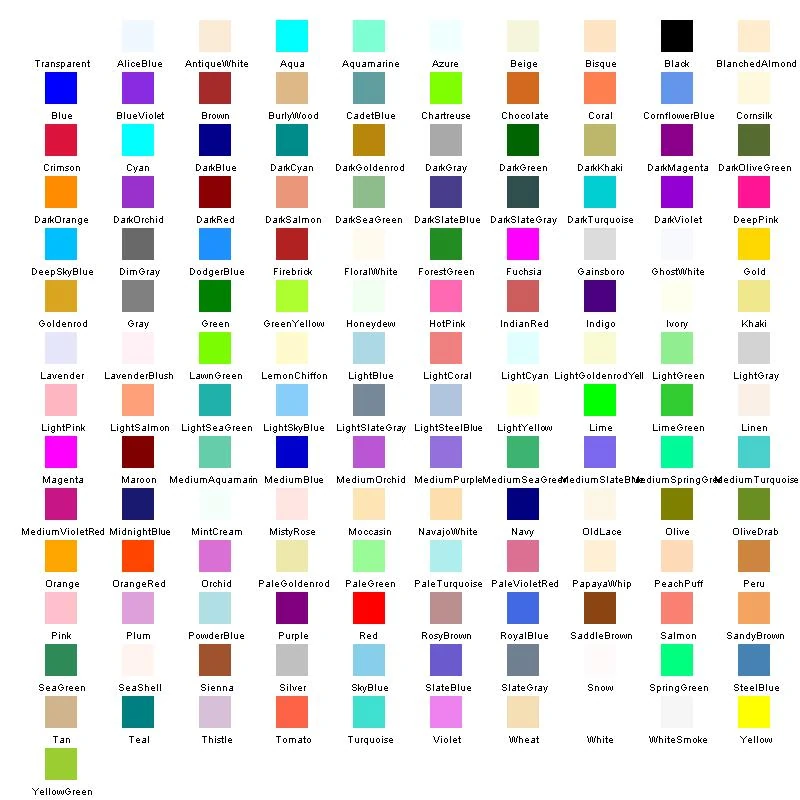Color Coded words are words that appear to be colored like:
- Like This One
- Like This One
- Like This One
- Like This One
- Like This One
- Like This One
- Like This One
- Like This One
To use this feature, you simply need to edit your page in "SOURCE" (found at the top of the editing panel, to the far right of your screen). Find the text you want to color and place the following code to the left of it
<span style="color:lime;">
Replace the the word lime with the color name of your choice. Then close the tag by placing the following code to the right of the text you want colored.
</span>
So if you want to colorize the sentence "The Quick Brown Fox Jumped Over The Lazy Dog" and make the word FOX look lime green, this is how you would format your sentence in source view.
The Quick Brown <span style="color:lime;">Fox</span> Jumped Over The Lazy Dog
And here is how it appears to readers ...
The Quick Brown Fox Jumped Over The Lazy Dog
A List of Color Codes are show below:
If you are confused on how to use the colored text please contact Wikia Staff